WP-PostRatings
插件描述
用法
打开 wp-content / themes /<你的主题名称&gt ; /index.php 您可以将它放在archive.php,single.php,post.php或page.php中。查找:<?php while(have_posts()):the_post(); ?> 添加到它下面的任何地方(你想要显示评级的地方):<?php if(function_exists('the_ratings')){the_ratings(); }?> 如果您不希望评级出现在每个帖子/页面中,请不要使用上面的代码。只需在选定的帖子/页面内容中键入 [评分] ,它就会将评分仅嵌入该帖子/页面。如果您想嵌入其他帖子评分,请使用 [评级ID =“1” ] ,其中1是您要显示的帖子/页面评分的ID。如果您想嵌入其他帖子评分结果,请使用 [评级ID =“1”结果=“真”] ,其中1是您要显示的帖子/页面评级结果的ID。
建立状态
开发
https://github.com/lesterchan/wp-postratings
鸣谢
插件图标由 Freepik 从 Flaticon 图标由 FamFamFam 和 Everaldo
捐赠
我花了大部分的空闲时间来创建,更新,维护和支持这些插件,如果你真的喜欢我的插件并且可以节省几美元,我将非常感激。如果没有任何义务,请随意使用它。
屏幕截图



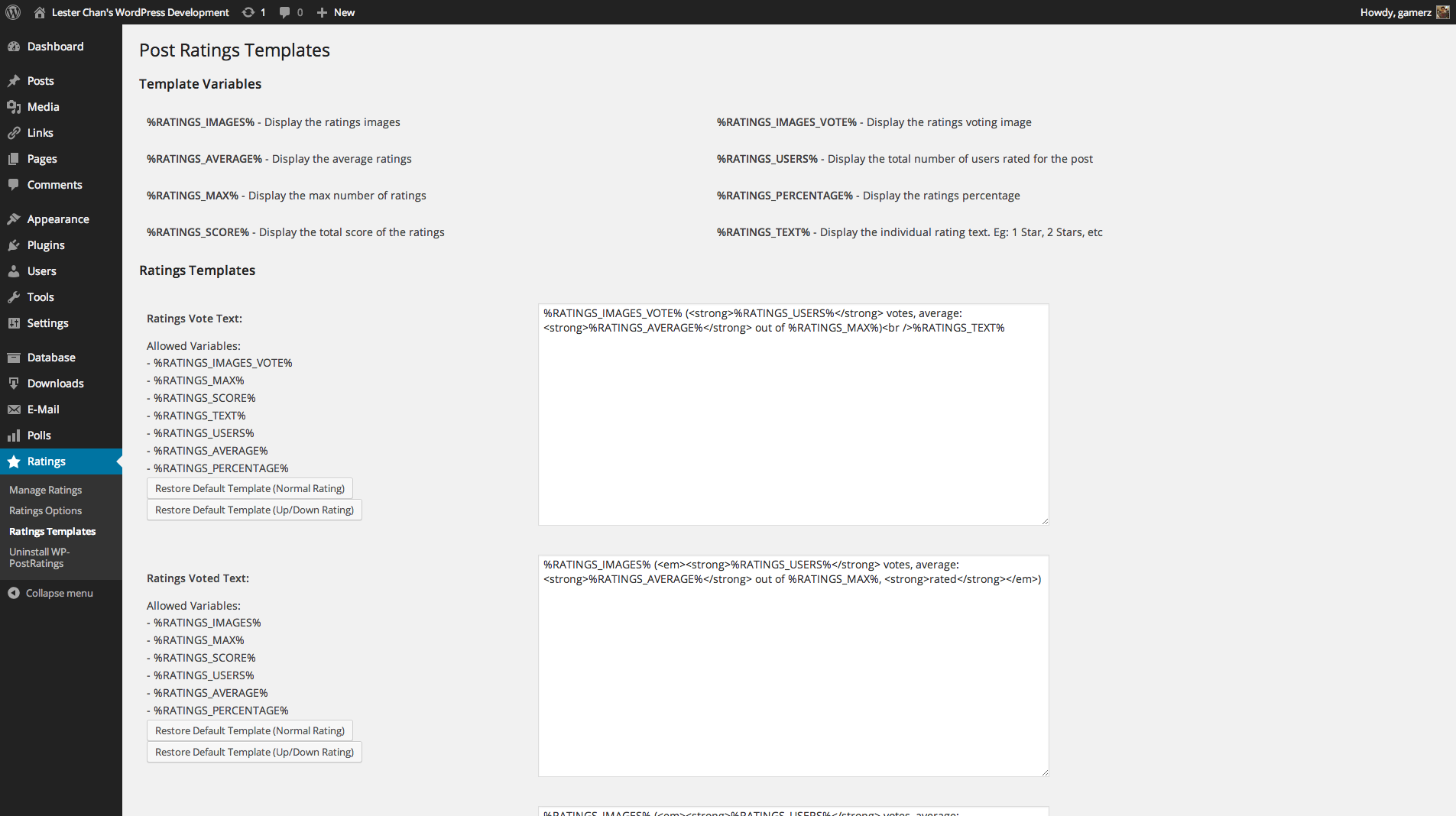
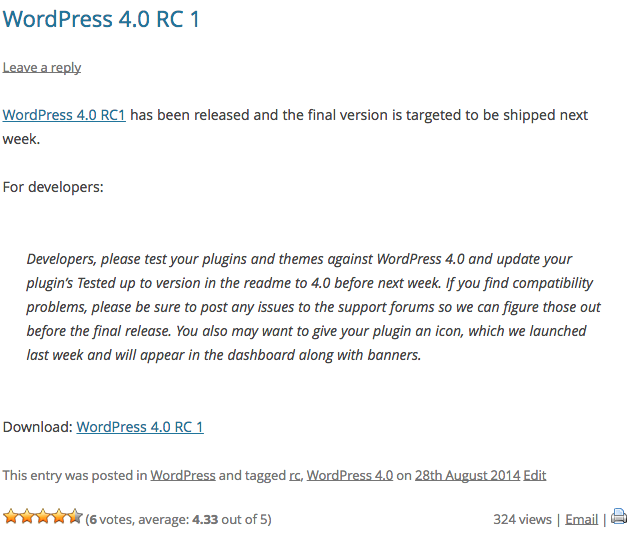
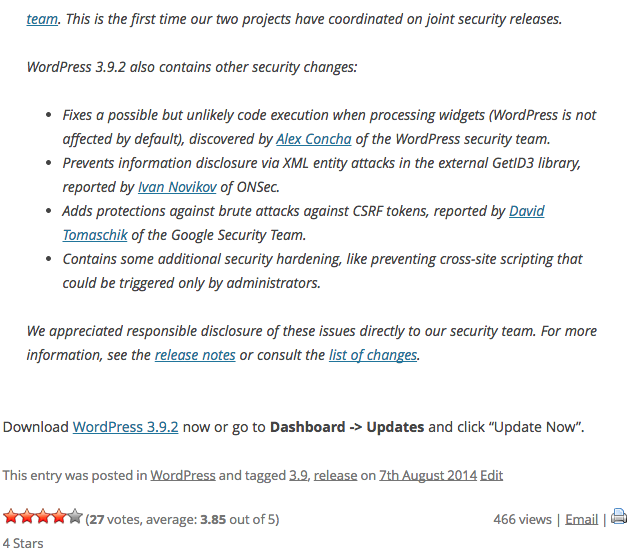
常见问题
如何更改架构类型?
<?php add_filter('wp_postratings_schema_itemtype','wp_postratings_schema_itemtype'); function wp_postratings_schema_itemtype($ itemtype){return'projectcope itemtype =“http://schema.org/Recipe”'; }?>
默认架构类型为“文章”,如果要将其更改为“配方”,则需要使用 wp_postratings_schema_itemtype 过滤器,如示例代码所示以上。
如何为Google Rich Snippets添加您的站点徽标
<?php add_filter('wp_postratings_site_logo','wp_postratings_site_logo'); function wp_postratings_site_logo($ url){return'http://placehold.it/350/150.png'; }?>
简单易用的插件,谢谢!

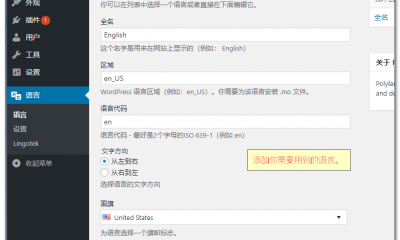

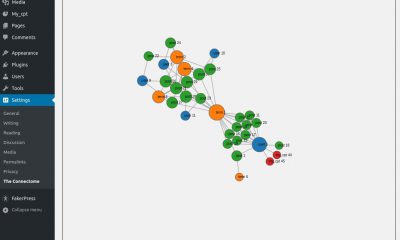


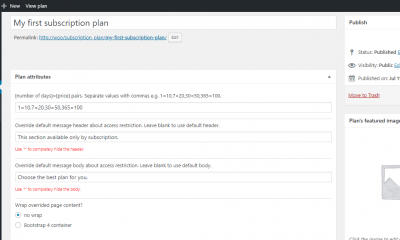



















RSS