WordPress 3.5 新增了一对非常有用的挂钩,可以快速在WordPress后台文章编辑器的上方或下方添加提示内容,下面是一个简单的例子,直接将代码添加到主题的 functions.php 文件:
1 2 3 4 5 6 7 8 9 10 11 |
function below_the_title() { echo '<h3>在编辑器上方添加的提示内容</h3>'; } add_action( 'edit_form_after_title', 'below_the_title' ); function below_the_editor() { echo '<h4>在编辑器下方添加的提示内容</h4>'; } add_action( 'edit_form_after_editor', 'below_the_editor' ); |
function below_the_title() {
echo ‘<h3>在编辑器上方添加的提示内容</h3>’;
} add_action( ‘edit_form_after_title’, ‘below_the_title’ );
function below_the_editor() {
echo ‘<h4>在编辑器下方添加的提示内容</h4>’;
} add_action( ‘edit_form_after_editor’, ‘below_the_editor’ );
结果如下图所示:

参考资料:http://www.doitwithwp.com/add-a-message-above-or-below-the-post-editor/

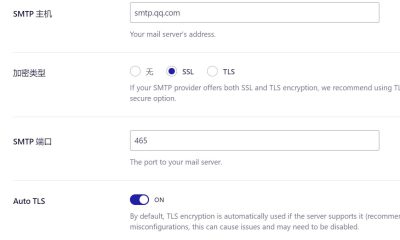



















RSS