WordPress站点内容被别人复制是常有的事,你可以给你的WordPress站点添加一个功能:内容被复制后,粘贴的时候自动在后面添加文章链接。
将下面的代码添加到主题的 functions.php 文件中:
1 2 3 4 5 6 7 8 9 10 11 12 13 14 15 16 17 18 19 20 21 22 23 24 25 26 27 28 29 30 31 32 33 34 35 36 |
function add_copyright_text() {
if (is_single()) { ?>
<script type='text/javascript'>
function addLink() {
if (
window.getSelection().containsNode(
document.getElementsByClassName('entry-content')[0], true)) {
var body_element = document.getElementsByTagName('body')[0];
var selection;
selection = window.getSelection();
var oldselection = selection
var pagelink = "<br /><br /> 阅读更多: <?php the_title(); ?> <a href='<?php echo get_permalink(get_the_ID()); ?>'><?php echo get_permalink(get_the_ID()); ?></a>"; //根据你的需要修改这行代码
var copy_text = selection + pagelink;
var new_div = document.createElement('div');
new_div.style.left='-99999px';
new_div.style.position='absolute';
body_element.appendChild(new_div );
new_div.innerHTML = copy_text ;
selection.selectAllChildren(new_div );
window.setTimeout(function() {
body_element.removeChild(new_div );
},0);
}
}
document.oncopy = addLink;
</script>
<?php
}
}
add_action( 'wp_head', 'add_copyright_text');
|
function add_copyright_text() {
if (is_single()) { ?> <script type=’text/javascript’>
function addLink() {
if (
window.getSelection().containsNode(
document.getElementsByClassName(‘entry-content’)[0], true)) {
var body_element = document.getElementsByTagName(‘body’)[0];
var selection;
selection = window.getSelection();
var oldselection = selection
var pagelink = "<br /><br /> 阅读更多: <?php the_title(); ?> <a href='<?php echo get_permalink(get_the_ID()); ?>’><?php echo get_permalink(get_the_ID()); ?></a>"; //根据你的需要修改这行代码
var copy_text = selection + pagelink;
var new_div = document.createElement(‘div’);
new_div.style.left=’-99999px’;
new_div.style.position=’absolute’; body_element.appendChild(new_div );
new_div.innerHTML = copy_text ;
selection.selectAllChildren(new_div );
window.setTimeout(function() {
body_element.removeChild(new_div );
},0);
}
} document.oncopy = addLink;
</script> <?php
}
} add_action( ‘wp_head’, ‘add_copyright_text’);
好了,就真么简单,不过是防防君子罢了。
参考资料:http://www.wpbeginner.com/wp-tutorials/how-to-add-a-read-more-link-to-copied-text-in-wordpress/

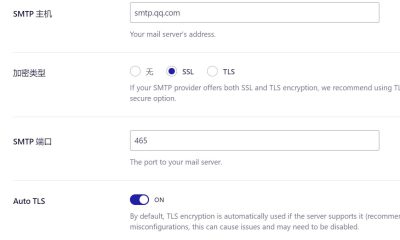



















RSS