本文目录[隐藏]1通过代码集成文章浏览历史功能2使用插件添加文章浏览历史功能2.1wp-recently-viewed2.1.1特别说明2.2类似插件 – Last Viewed Posts
让网站记住读者的浏览历史,让读者很方便地知道他最近阅读了你博客的哪些文章。这一举措,对于提高用户体验应该是不错的方法。那么,如何为你的WordPress站点添加这个功能?一起往下看吧!
2个多月前就在 neoease.com 看到 @MG12 的相关教程,也曾经在本地站点折腾过,还真的实现了。你可以按照 @MG12 文章历史浏览记录 这篇文章折腾。
通过代码集成文章浏览历史功能
折腾的时候是这样操作的:
1.将下面的代码另存为一个名为 view-history.js 的js文件(格式为 utf-8 无BOM)[代码来自于 @MG12]
1 2 3 4 5 6 7 8 9 10 11 12 13 14 15 16 17 18 19 20 21 22 23 24 25 26 27 28 29 30 31 32 33 34 35 36 37 38 39 40 41 42 43 44 45 46 47 48 49 50 51 52 53 54 55 56 57 58 59 60 61 62 63 64 65 66 67 68 69 70 71 72 73 74 75 76 77 78 79 80 81 82 83 84 85 86 87 88 89 90 91 92 93 94 95 96 97 98 99 100 101 102 103 104 105 106 107 108 109 110 111 112 113 114 115 116 117 118 119 120 121 122 123 124 125 126 127 128 129 |
/** * @author: mg12 [http://www.neoease.com/] * @update: 2013/01/09 * * IE6/7 need a third-party JSON library to polyfill this feature. [https://github.com/douglascrockford/JSON-js/blob/master/json2.js] */ ViewHistory = function() { this.config = { limit: 10, storageKey: 'viewHistory', primaryKey: 'url' }; this.cache = { localStorage: null, userData: null, attr: null }; }; ViewHistory.prototype = { init: function(config) { this.config = config || this.config; var _self = this; // define localStorage if (!window.localStorage && (this.cache.userData = document.body) && this.cache.userData.addBehavior && this.cache.userData.addBehavior('#default#userdata')) { this.cache.userData.load((this.cache.attr = 'localStorage')); this.cache.localStorage = { 'getItem': function(key) { return _self.cache.userData.getAttribute(key); }, 'setItem': function(key, value) { _self.cache.userData.setAttribute(key, value); _self.cache.userData.save(_self.cache.attr); } }; } else { this.cache.localStorage = window.localStorage; } }, addHistory: function(item) { var items = this.getHistories(); for(var i=0, len=items.length; i<len; i++) { if(item[this.config.primaryKey] && items[i][this.config.primaryKey] && item[this.config.primaryKey] === items[i][this.config.primaryKey]) { items.splice(i, 1); break; } } items.push(item); if(this.config.limit > 0 && items.length > this.config.limit) { items.splice(0, 1); } var json = JSON.stringify(items); this.cache.localStorage.setItem(this.config.storageKey, json); }, getHistories: function() { var history = this.cache.localStorage.getItem(this.config.storageKey); if(history) { return JSON.parse(history); } return []; } }; /* <![CDATA[ */ //引用脚本并初始化对象 if(typeof localStorage !== 'undefined' && typeof JSON !== 'undefined') { var viewHistory = new ViewHistory(); viewHistory.init({ limit: 5, storageKey: 'viewHistory', primaryKey: 'url' }); } /* ]]> */ /* <![CDATA[ */ // 如果 ViewHistory 的实例存在,则可以将页面信息写入。 if(viewHistory) { var page = { "title": document.getElementsByTagName('title')[0].innerHTML, "url": location.href // 这是 primaryKey // "time": new Date() // "author": ... // 这里可以写入更多相关内容作为浏览记录中的信息 }; viewHistory.addHistory(page); } /* ]]> */ /* <![CDATA[ */ var wrap = document.getElementById('view-history'); // 如果 ViewHistory 的实例存在,并且外层节点存在,则可显示历史浏览记录 if(viewHistory && wrap) { // 获取浏览记录 var histories = viewHistory.getHistories(); // 组装列表 var list = document.createElement('ul'); if(histories && histories.length > 0) { for(var i=histories.length-1; i>=0; i--) { var history = histories[i]; var item = document.createElement('li'); var link = document.createElement('a'); link.href = history.url; link.innerHTML = history.title; item.appendChild(link); list.appendChild(item); } // 插入页面特定位置 wrap.appendChild(list); } } /* ]]> */ |
/**
* @author: mg12 [http://www.neoease.com/]
* @update: 2013/01/09
*
* IE6/7 need a third-party JSON library to polyfill this feature. [https://github.com/douglascrockford/JSON-js/blob/master/json2.js]
*/ ViewHistory = function() { this.config = {
limit: 10,
storageKey: ‘viewHistory’,
primaryKey: ‘url’
}; this.cache = {
localStorage: null,
userData: null,
attr: null
};
}; ViewHistory.prototype = { init: function(config) {
this.config = config || this.config;
var _self = this; // define localStorage
if (!window.localStorage && (this.cache.userData = document.body) && this.cache.userData.addBehavior && this.cache.userData.addBehavior(‘#default#userdata’)) {
this.cache.userData.load((this.cache.attr = ‘localStorage’)); this.cache.localStorage = {
‘getItem’: function(key) {
return _self.cache.userData.getAttribute(key);
},
‘setItem’: function(key, value) {
_self.cache.userData.setAttribute(key, value);
_self.cache.userData.save(_self.cache.attr);
}
}; } else {
this.cache.localStorage = window.localStorage;
}
}, addHistory: function(item) {
var items = this.getHistories();
for(var i=0, len=items.length; i<len; i++) {
if(item[this.config.primaryKey] && items[i][this.config.primaryKey] && item[this.config.primaryKey] === items[i][this.config.primaryKey]) {
items.splice(i, 1);
break;
}
} items.push(item); if(this.config.limit > 0 && items.length > this.config.limit) {
items.splice(0, 1);
} var json = JSON.stringify(items);
this.cache.localStorage.setItem(this.config.storageKey, json);
}, getHistories: function() {
var history = this.cache.localStorage.getItem(this.config.storageKey);
if(history) {
return JSON.parse(history);
}
return [];
}
}; /* <![CDATA[ */
//引用脚本并初始化对象
if(typeof localStorage !== ‘undefined’ && typeof JSON !== ‘undefined’) {
var viewHistory = new ViewHistory();
viewHistory.init({
limit: 5,
storageKey: ‘viewHistory’,
primaryKey: ‘url’
});
}
/* ]]> */ /* <![CDATA[ */
// 如果 ViewHistory 的实例存在,则可以将页面信息写入。
if(viewHistory) {
var page = {
"title": document.getElementsByTagName(‘title’)[0].innerHTML,
"url": location.href // 这是 primaryKey
// "time": new Date()
// "author": …
// 这里可以写入更多相关内容作为浏览记录中的信息
};
viewHistory.addHistory(page);
}
/* ]]> */ /* <![CDATA[ */
var wrap = document.getElementById(‘view-history’);
// 如果 ViewHistory 的实例存在,并且外层节点存在,则可显示历史浏览记录
if(viewHistory && wrap) {
// 获取浏览记录
var histories = viewHistory.getHistories();
// 组装列表
var list = document.createElement(‘ul’);
if(histories && histories.length > 0) {
for(var i=histories.length-1; i>=0; i–) {
var history = histories[i];
var item = document.createElement(‘li’);
var link = document.createElement(‘a’);
link.href = history.url;
link.innerHTML = history.title;
item.appendChild(link);
list.appendChild(item);
}
// 插入页面特定位置
wrap.appendChild(list);
}
}
/* ]]> */
2.将 view-history.js 放到你主题下的 js 文件夹中,然后在主题的 footer.php 中使用下面的代码调用:
1 |
<script type="text/javascript" src="<?php bloginfo('template_url'); ?>/js/view-history.js"></script> |
<script type="text/javascript" src="<?php bloginfo(‘template_url’); ?>/js/view-history.js"></script>
3.如果你的主题支持小工具,你可以使用 [文本]小工具,添加标题为“浏览历史”,内容为“<div id="view-history"></div>”,然后保存,如下所示:

就可以看到效果了:

如果你的主题不支持小工具,就自己在需要显示的地方添加代码,代码中只要包含 id="view-history" 就能显示出浏览历史,比如:
1 2 |
<h3>浏览历史</h3> <div id="view-history"></div> |
<h3>浏览历史</h3>
<div id="view-history"></div>
使用插件添加文章浏览历史功能
wp-recently-viewed
@露兜 同学也根据这个方法制作了一个插件 wp-recently-viewed ,如果你不善于折腾代码,直接使用插件也是不错的选择。
1.下载 wp-recently-viewed ,安装并启用;
2.进入WordPress后台 – 外观 – 小工具,找到 浏览历史,拖到右边你想要显示浏览历史的地方,填写标题并保存即可;
3.上面是通过小工具来显示浏览历史,如果你不喜欢小工具或者你的主题没有小工具功能,而且你又懂得怎么修改主题代码,可以在你想要显示浏览历史的地方,插入以下HTML代码:
1 2 3 |
<div id="recently_viewed"> <h3>您刚刚看过</h3> </div> |
<div id="recently_viewed">
<h3>您刚刚看过</h3>
</div>
这样,插件的JS代码就会自动在div内部追加浏览过的文章列表代码;当然你也可以使用其他的html框架,只要保证父级元素含有 id="recently_viewed" 就可以了,如你也可以这么写:
1 |
<li id="recently_viewed"></li>
|
<li id="recently_viewed"></li>
特别说明
有很多网友的文章标题后面带有博客名称,这样可能不太好看,如果你想去除标题中的博客名称,打开:wp-recently-viewed/js/add-history.js,查找:
1 |
"title": document.getElementsByTagName('title')[0].innerHTML,
|
"title": document.getElementsByTagName(‘title’)[0].innerHTML,
改为
1 |
"title": noname[0], |
"title": noname[0],
然后再查找:
1 |
var page = { |
var page = {
改成:
1 2 3 |
var ptitle= document.getElementsByTagName('title')[0].innerHTML; var noname = ptitle.split(" - "); var page = { |
var ptitle= document.getElementsByTagName(‘title’)[0].innerHTML;
var noname = ptitle.split(" – ");
var page = {
以上代码第2行的 – 就是你的文章标题跟博客名称的分隔符,请根据实际情况进行修改。
类似插件 – Last Viewed Posts
Last Viewed Posts 是老外写的一个插件,通过cookies保存读者的浏览历史。当然,每个读者只能看到自己的浏览历史。
参考资料:
http://www.neoease.com/recently-viewed-items/
http://www.ludou.org/wordpress-recently-viewed.html

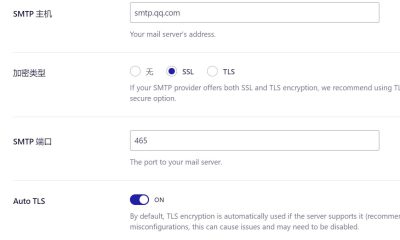



















RSS