有些WordPress主题使用的是WordPress自带的标签云小工具,默认的显示个数、字体大小、排序等也许不能满足你的需求,好在WordPress提供了 widget_tag_cloud_args 这个 filter可以修改默认的参数。
在你当前主题的 functions.php 文件添加下面的代码即可:
1 2 3 4 5 6 7 8 9 10 11 12 13 14 15 16 17 18 19 20 |
//custom widget tag cloud add_filter( 'widget_tag_cloud_args', 'theme_tag_cloud_args' ); function theme_tag_cloud_args( $args ){ $newargs = array( 'smallest' => 8, //最小字号 'largest' => 22, //最大字号 'unit' => 'pt', //字号单位,可以是pt、px、em或% 'number' => 45, //显示个数 'format' => 'flat',//列表格式,可以是flat、list或array 'separator' => "\n", //分隔每一项的分隔符 'orderby' => 'name',//排序字段,可以是name或count 'order' => 'ASC', //升序或降序,ASC或DESC 'exclude' => null, //结果中排除某些标签 'include' => null, //结果中只包含这些标签 'link' => 'view' //taxonomy链接,view或edit 'taxonomy' => 'post_tag', //调用哪些分类法作为标签云 ); $return = array_merge( $args, $newargs); return $return; } |
//custom widget tag cloud
add_filter( ‘widget_tag_cloud_args’, ‘theme_tag_cloud_args’ );
function theme_tag_cloud_args( $args ){
$newargs = array(
‘smallest’ => 8, //最小字号
‘largest’ => 22, //最大字号
‘unit’ => ‘pt’, //字号单位,可以是pt、px、em或%
‘number’ => 45, //显示个数
‘format’ => ‘flat’,//列表格式,可以是flat、list或array
‘separator’ => "\n", //分隔每一项的分隔符
‘orderby’ => ‘name’,//排序字段,可以是name或count
‘order’ => ‘ASC’, //升序或降序,ASC或DESC
‘exclude’ => null, //结果中排除某些标签
‘include’ => null, //结果中只包含这些标签
‘link’ => ‘view’ //taxonomy链接,view或edit
‘taxonomy’ => ‘post_tag’, //调用哪些分类法作为标签云
);
$return = array_merge( $args, $newargs);
return $return;
}
如果你想了解参数的详情,请访问 WordPress函数:wp_tag_cloud(标签云)
如果你要制作一个彩色标签云,可以参考 WordPress添加彩色标签云

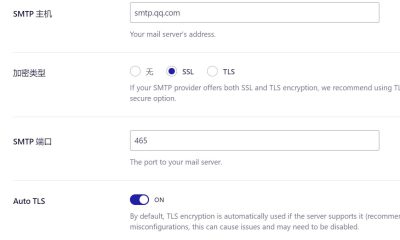



















RSS